Pi-Hole on a Network System: A Comprehensive Guide to Ad-Blocking
Introduction
Pi-Hole is a network-wide ad-blocker that operates by filtering out advertisements and trackers at the DNS level. It is designed to work seamlessly with a Raspberry Pi, a small and affordable computer, making it an excellent choice for those looking to enhance their network’s security and privacy. This article will guide you through the process of setting up Pi-Hole on a network system and discuss the pros and cons of using it.
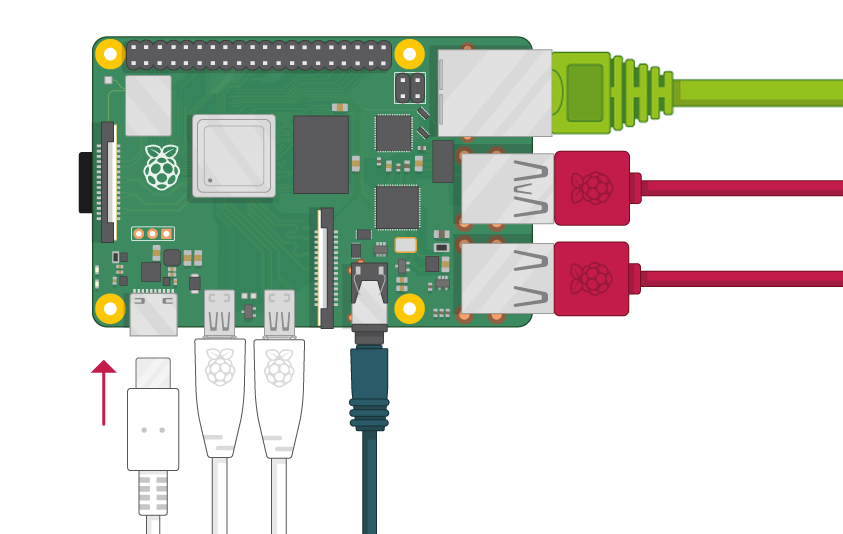
Hardware Requirements
To set up Pi-Hole, you will need the following hardware:
- A Raspberry Pi (recommended models include the Raspberry Pi 3 or 4)
- A microSD card (minimum 8 GB)
- A power supply for the Raspberry Pi
- An Ethernet cable
- A computer for setup
Installing Raspberry Pi OS
First, download the Raspberry Pi Imager from the official Raspberry Pi website and install it on your computer. Then, use the imager to write the Raspberry Pi OS image to the microSD card.
Setting Up Pi-Hole
Insert the microSD card into the Raspberry Pi, connect it to your network using the Ethernet cable, and power it on. Use an SSH client to connect to the Raspberry Pi and log in with the default username and password (usually “pi” and “raspberry”). Next, install Pi-Hole by running the following command:
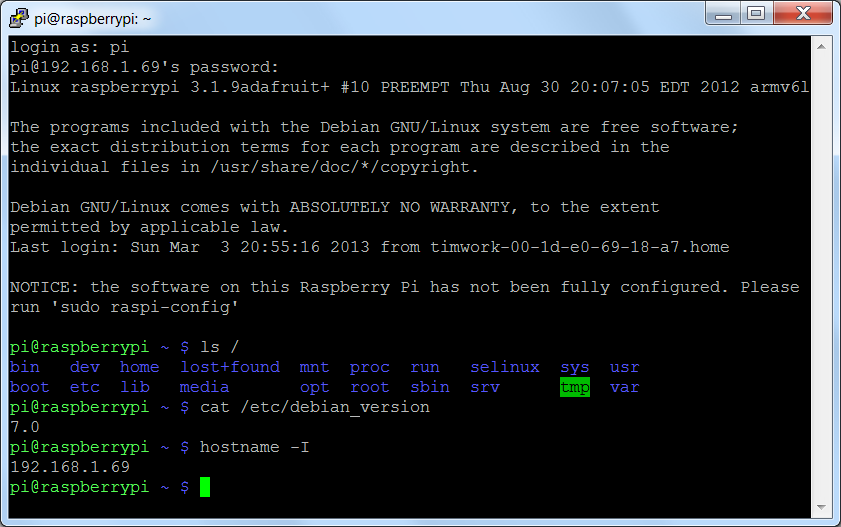
bash
curl -sSL https://install.pi-hole.net | bash
Follow the on-screen prompts to complete the installation.
Configuring Your Router
To make sure all devices on your network use Pi-Hole for DNS resolution, you need to configure your router to use the Raspberry Pi’s IP address as the primary DNS server. This process varies depending on your router’s make and model, so consult your router’s documentation for instructions.
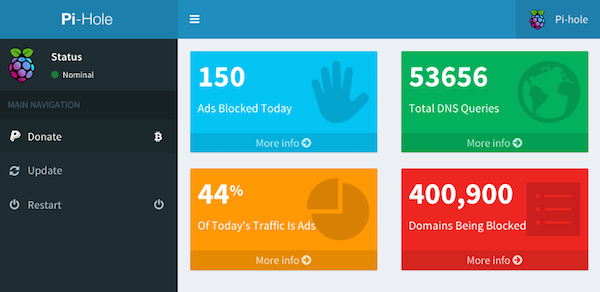
Pros of Using Pi-Hole
-
Network-wide ad-blocking: Pi-Hole blocks ads and trackers across all devices connected to your network, providing a seamless and ad-free browsing experience.
-
Enhanced privacy: By blocking ads and trackers, Pi-Hole reduces the amount of data collected about your browsing habits.
-
Improved network performance: Blocking ads and trackers can lead to faster load times and reduced bandwidth usage.
-
Easy to set up and manage: Pi-Hole is simple to install and configure, even for users with limited technical knowledge.
Cons of Using Pi-Hole
-
Potential compatibility issues: Some websites and services may not function properly if Pi-Hole blocks essential domains or elements.
-
Maintenance: You may need to update your blacklists and whitelists regularly to ensure proper functionality.
-
Limited control over individual devices: Pi-Hole does not allow for fine-grained control over ad-blocking on a per-device basis.
Conclusion
Setting up Pi-Hole on a network system can significantly improve your browsing experience by blocking ads and trackers, enhancing privacy, and potentially improving network performance. However, there are potential drawbacks, such as compatibility issues and the need for regular maintenance. Carefully consider these pros and cons before deciding if Pi-Hole is the right solution for your network.